Hello, thank you for taking the time to visit this page.
Registering my company with a SAMs account is the outcome I am trying to achieve.
There are multitude of problems when trying to solve this problem. Below is a document thread because the issues traverse several incident tickets.
By the way, the response to incident survey (https://gsafsd.servicenowservices.com/fsd-gov/survey.do) is grossly inadequate.
Appended to each heading below are Reference Ticket Numbers for issues documented with https://www.fsd.gov.
Issues
1 No “New Registrations” button on left side of site (Ref # 200514-005938)
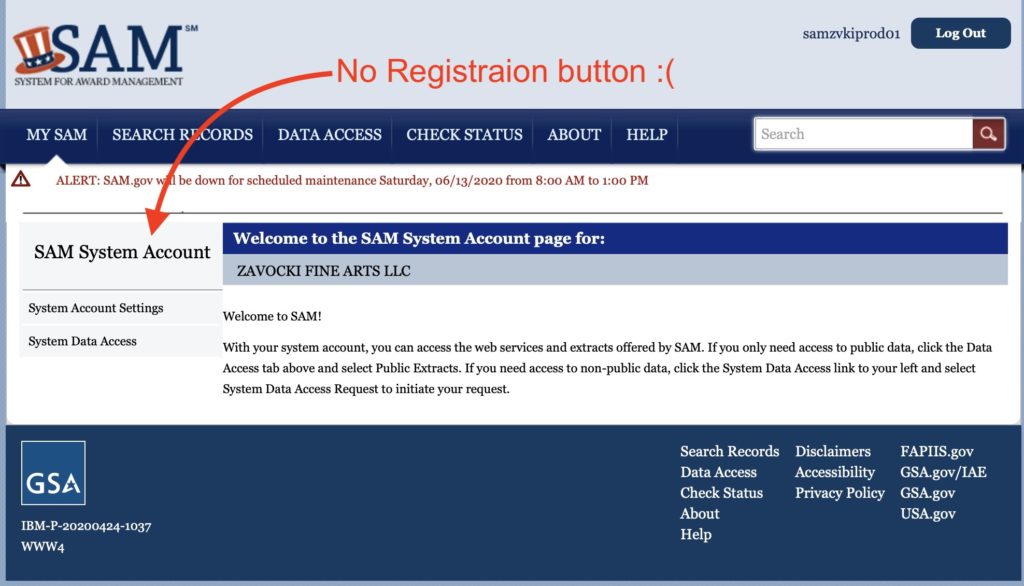
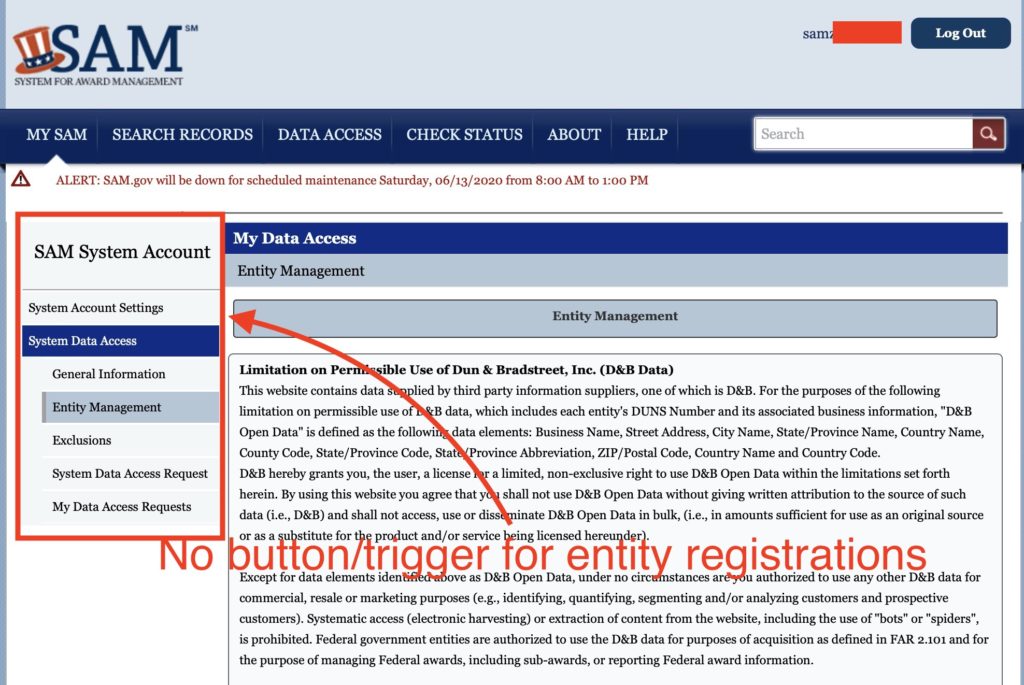
Af first, I thought this could be a JavaScript error – because the main navigation was JS enabled (this really should just be links – there is no real reason to use JS for this – IMHO) But my browsers are in compliance.
2 Email from tech support was indecipherable (Ref # 200514-006004)
When I first contacted tech support and chatted with Jeronda B T1A, I was looking forward to direction about what to do. I received correspondence through the GSAFSD site. But the information was too hard to read in the browser:
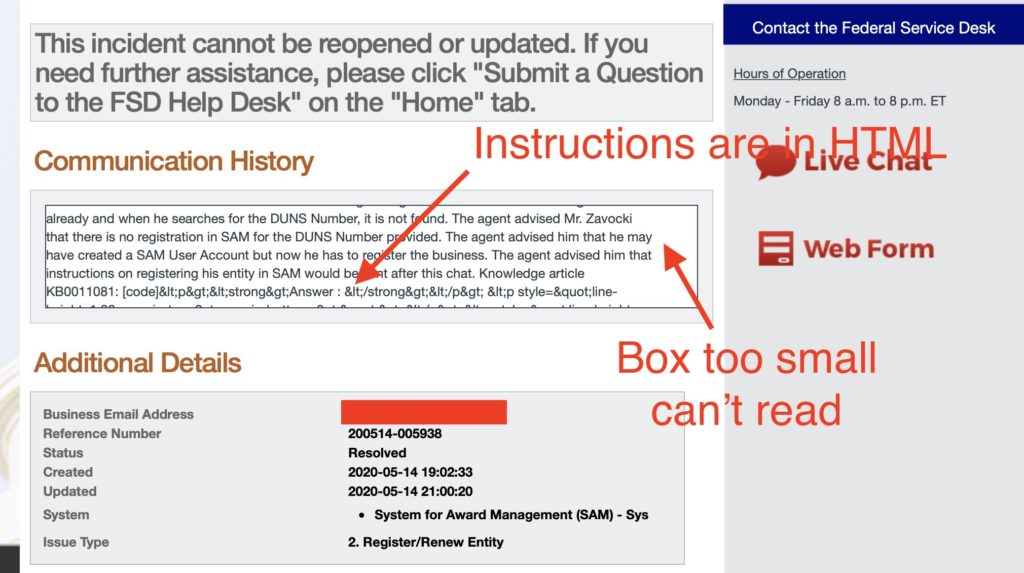
Here is the instructions – so you can see for yourself:
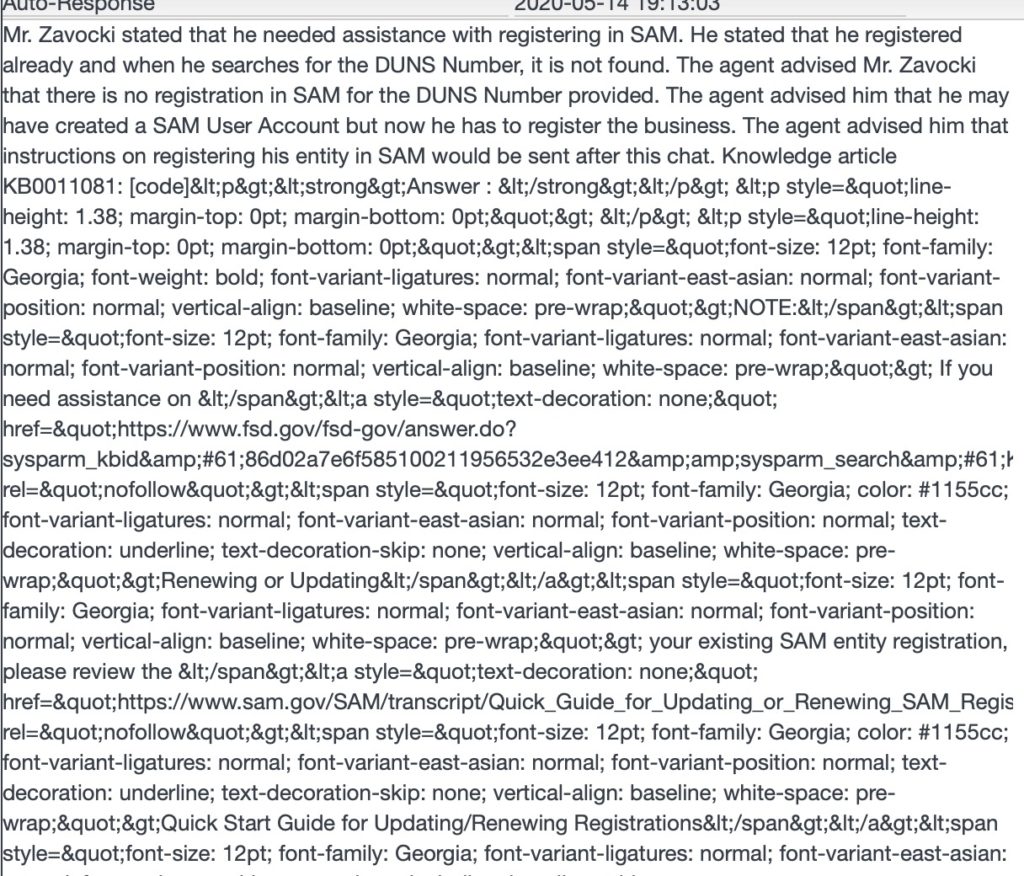
The problem above is the:
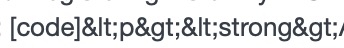
Where the html in the code brackets wasn’t converted into HTML for the out put. instead all the < and > were rendered as HTML entities > and < which means “greater than” and “less than”.
Here is how the content above is SUPPOSED to render:
Mr. Zavocki stated that he needed assistance with registering in SAM. He stated that he registered already and when he searches for the DUNS Number, it is not found. The agent advised Mr. Zavocki that there is no registration in SAM for the DUNS Number provided. The agent advised him that he may have created a SAM User Account but now he has to register the business. The agent advised him that instructions on registering his entity in SAM would be sent after this chat. Knowledge article KB0011081: [code]
Answer :
NOTE: If you need assistance on Renewing or Updating your existing SAM entity registration, please review the Quick Start Guide for Updating/Renewing Registrations.
In order to start a new entity registration in SAM, first you will need to log into your individual user account in SAM. If you do not already have a SAM user account created, you will need to create an account.
To register in SAM as an entity:
Step 1: Access the SAM homepage. Click the blue “Log In” button in the upper right corner (you will be redirected to Login.gov). Click “Sign in” and enter your login.gov email address and password. Click “Next.” You will be directed to the SAM Terms and Conditions. Click “Accept” to complete your log in.
Step 2: Gather all of the required information needed to complete your registration.
Step 3: Select “Entity Registrations” on the left side of your screen, and click on “Register New Entity” from the left side navigation pane. Then click “Start Registration” near the bottom of the registration overview page.
Step 4: Complete and submit the online registration. It is estimated that it will take approximately 45 minutes to complete registration if you already have all the necessary information on hand, depending upon the size and complexity of your entity.
Step 5: You will receive a “Congratulations” message from SAM.gov after you have successfully submitted your registration and an email confirming that your registration is in process.
Please allow up to 10 business days after you submit your registration for it to become active in SAM. Prior to becoming active, your SAM entity registrations must pass the TIN validation with the IRS and the CAGE validation/assignment with the DLA. The processing time may be longer if either party flags the registration data for manual validation.
If you notice your registration has had a status of “Submitted” for 15 business days or longer, and you have not otherwise been contacted by the IRS or the DLA to correct or update the necessary information, please contact the Federal Service Desk.
Which, granted, is still ugly as hell – but you can still read it.
Recent updates : 24 May
3 Additional Error : “Mandatory Errors” (Ref # 200522-003162)
When trying to create an Individual account, I am met with the following, cryptic error in the center panel, below the User Information::
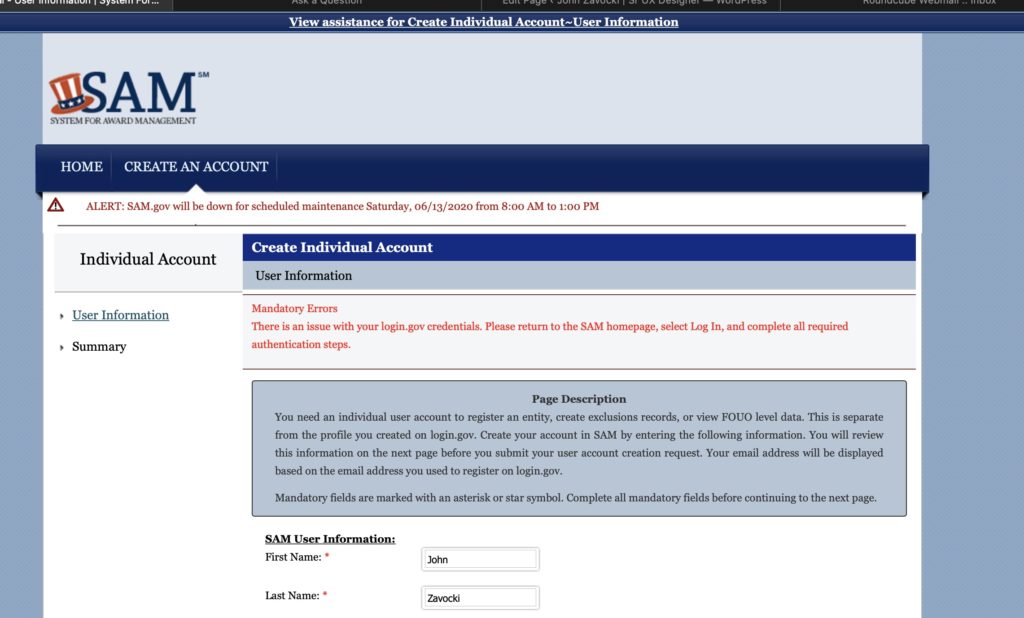
This makes no sense to me – I can easily access my account when I login to https://www.fsd.gov – I have no idea what errors they could might be – the FSD sites doesn’t not inform me of errors.
Recent updates : 28 May
4 Third Party Check (Ref # 200524-000011)
As a control, I asked my sister (who has secured government contracts with DoE for over 20 years) to flow through the same process. She encountered the same issue with her Federal ID account and DUNs number:
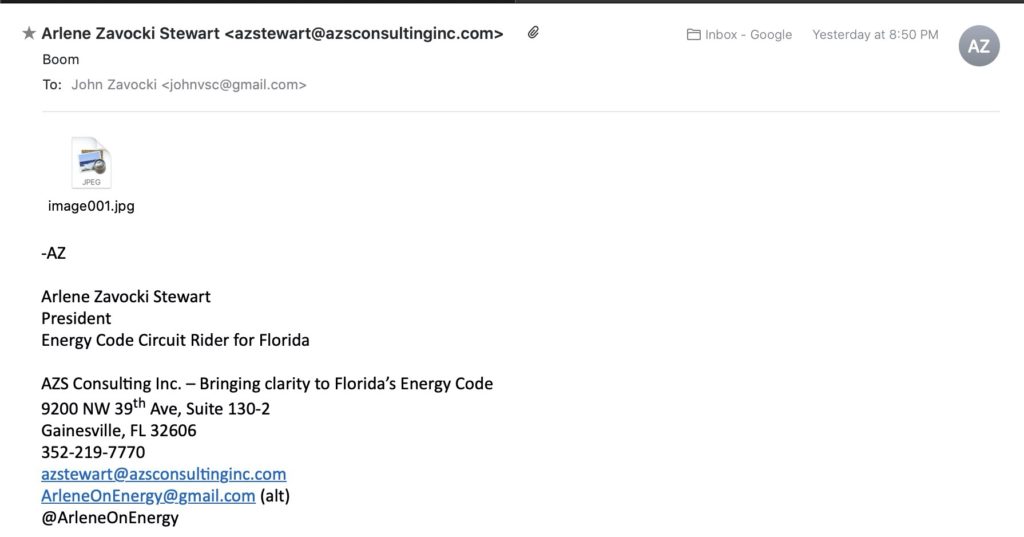
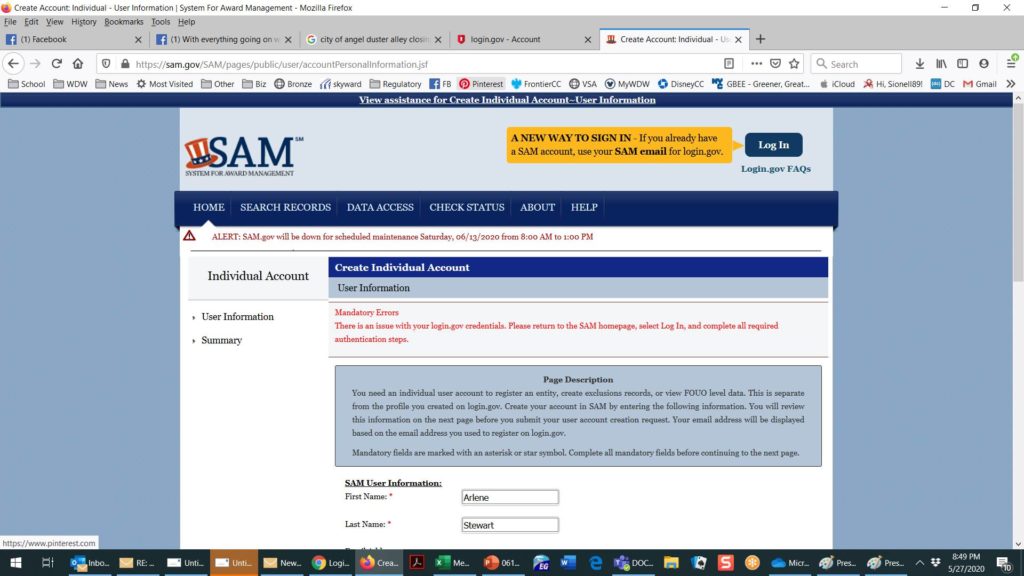
Therefore, we can assume that this poorly implemented process is affecting many individuals.